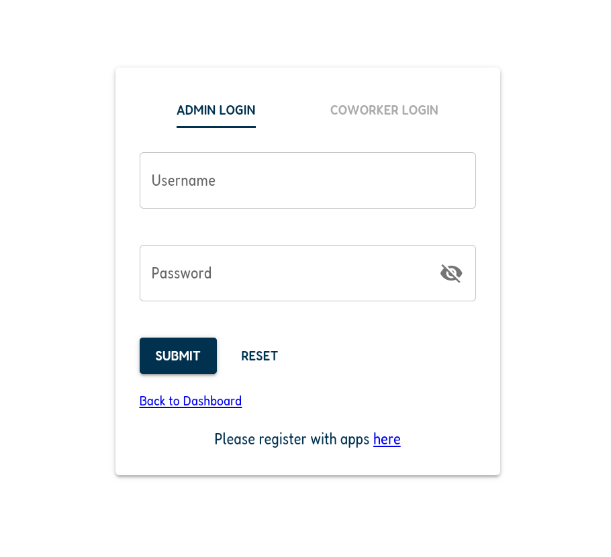Tutorial
Walk-In Front Desk Dashboard
Planner enables your staff a complementary desktop or mobile online dashboard to place bookings - which will instantly sync with your planner mainboard
You can also manage your bookings with this desktop or mobile dashboard, which seamlessly syncs with all your planner apps.
Log in with the same credentials you or your coworkers log in to the main app (i.e., email + password for admins, email only for coworkers)
Two options are available to access this dashboard:
1. The web app for desktop and mobile.
Sample link (Table Planner):
https://table.plannera.app/admin
2. The Client Booking App: You can also use a native app (login with the top bar under “Staff Login”). After logging in, you can also conduct and edit all your mainboard activity from here, except for performing SETTINGS adjustments, which can be executed only from the main apps (see above). Sample here >
Step 1: Check your your App > Settings > Online Dashboards
Click on the given link
Step 2: Login
Log in with the same credentials you or your coworkers log in to the main app (i.e., email + password for admins, email only for coworkers)